











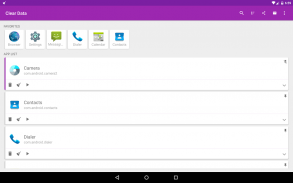
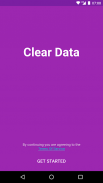








Clear Data

คำอธิบายของClear Data
Clear Data will help you reach the device App Info screen for any application as fast as possible, with 1 tap from anywhere.
Using the App Info you can:
* Clear data easily - delete any app persistent data and save a lot of space on your device, use it to clear browsing history, or databases stored by apps on your devices
* Clear cache easily - delete any app cache and save a little bit of space
* Force stop an application - an application that is force stopped can't consume device resources and memory
* Enable\Disable notifications
* Uninstall an application
* Launch an application
On Android 6.0 (Marshmallow) and further, you can also:
* Control dangerous permissions for any application.
* Control data usage for any application
* Get battery usage statistics
* Get memory usage statistics
* Control advanced permissions, like draw over other, modify system settings etc. Malwares and ransomwares can use advanced permissions to take over your phone
* You can use the built-in search to find the app you need to clear data
* Pin a notification for an app, so it will be reachable from any screen in your device
* The app contains a favorites bar, so you can see the most frequently apps that you tapped
* Use the awesome widget to clear data from home screen
ข้อมูลที่ชัดเจนจะช่วยให้คุณเข้าถึงอุปกรณ์หน้าจอข้อมูล App สำหรับโปรแกรมใด ๆ ให้เร็วที่สุดเท่าที่เป็นไปได้กับ 1 แตะจากที่ใดก็ได้
โดยใช้ข้อมูล app ที่คุณสามารถ:
* ล้างข้อมูลได้อย่างง่ายดาย - ลบข้อมูลแอปถาวรและประหยัดพื้นที่บนอุปกรณ์ของคุณจะใช้มันเพื่อล้างประวัติการเรียกดูหรือฐานข้อมูลที่จัดเก็บโดยปพลิเคชันบนอุปกรณ์ของคุณ
* ล้างแคชได้อย่างง่ายดาย - ลบแคชของแอปใด ๆ และประหยัดนิด ๆ หน่อย ๆ ของพื้นที่
* บังคับให้หยุดการประยุกต์ใช้ - โปรแกรมที่เป็นแรงหยุดไม่สามารถใช้ทรัพยากรของอุปกรณ์และหน่วยความจำ
* เปิด \ แจ้งเตือนปิดการใช้งาน
* ถอนการติดตั้งโปรแกรมประยุกต์
* เปิดตัวแอพลิเคชัน
บน Android 6.0 (ขนมหวาน) และต่อไปนี้คุณยังสามารถ:
* ควบคุมสิทธิ์อันตรายสำหรับโปรแกรมใด ๆ
* ข้อมูลการใช้งานการควบคุมสำหรับโปรแกรมใด ๆ
* สถิติการใช้งานแบตเตอรี่รับ
* สถิติการใช้งานหน่วยความจำรับ
* สิทธิ์ควบคุมขั้นสูงเช่นการวาดมากกว่าอื่น ๆ ปรับเปลี่ยนการตั้งค่าระบบ ฯลฯ มัลแวร์และ ransomwares สามารถใช้สิทธิ์ขั้นสูงจะใช้เวลามากกว่าโทรศัพท์ของคุณ
* คุณสามารถใช้การค้นหาในตัวที่จะหา app ที่คุณต้องล้างข้อมูล
* Pin แจ้งเตือนสำหรับแอปจึงจะสามารถเข้าถึงได้จากหน้าจอใด ๆ ในอุปกรณ์ของคุณ
* app ที่มีบาร์ที่ชื่นชอบเพื่อให้คุณสามารถดูปพลิเคชันที่พบบ่อยที่สุดที่คุณเคาะ
* ใช้เครื่องมือที่น่ากลัวที่จะล้างข้อมูลจากหน้าจอหลัก
























